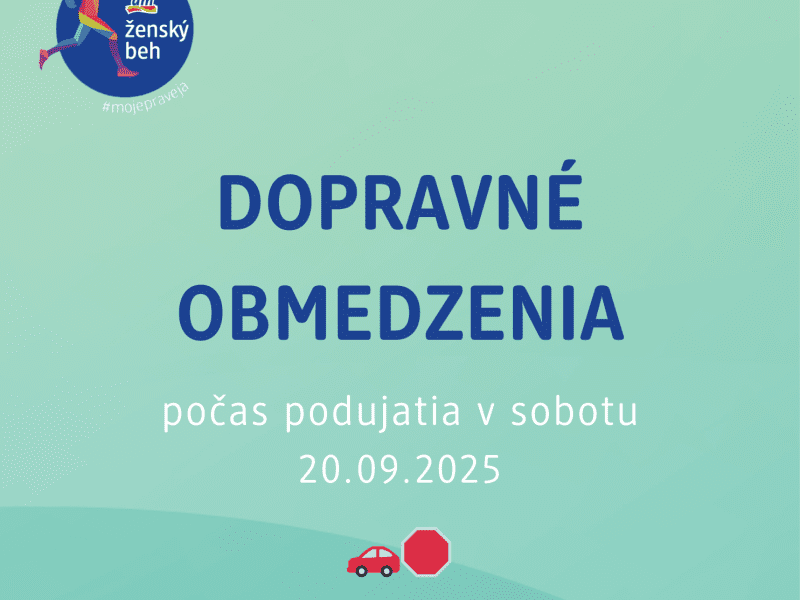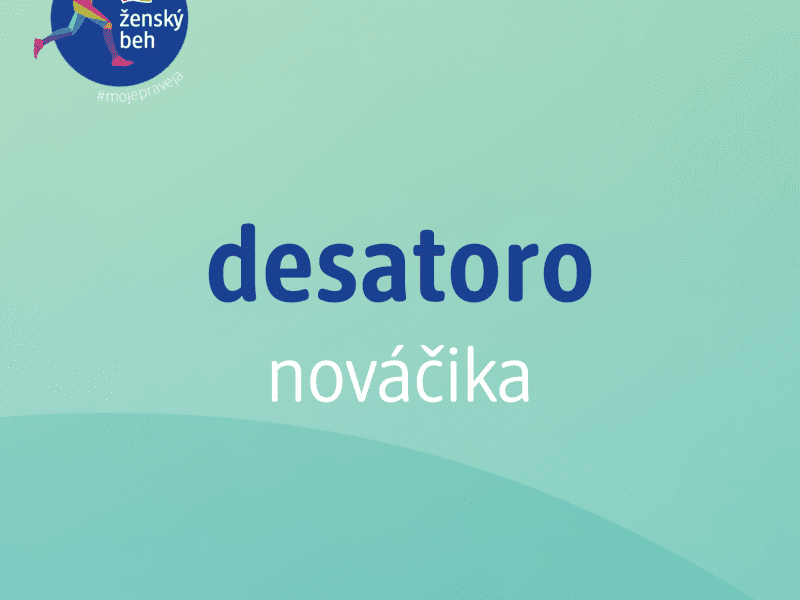1) To upload a GPX file, you need to enter your login details: email/username and access code/variable symbol.

2) Both required details (email/username and access code/variable symbol) can be found in the registration confirmation email from VOS TPK.

3) After entering the required details (email/username and access code/variable symbol), click the “Login” button, and the option to upload a GPX file will appear.

4) Click the “Select File” button and upload your GPX record from your running activity.

5) After selecting and confirming the GPX file, click the “Submit Results” button.

6) Finally, your calculated time will be displayed, along with an option to view the overall results.

For additional information regarding uploading results to the system, please contact us at info@vos-tpk.sk